POS system software for Bars, Pubs & Clubs
Idealpos is designed for Bars, Pubs & Clubs
We say that Idealpos is the best POS system software for Bars, Pubs & Clubs based on 12 years of industry experience as an independent reseller.
After plenty of research and investigation, we have found that Idealpos has all the features and reliability you need.
It really is ideal!
Want more information about Idealpos Software for your Bar, Pub or Club?
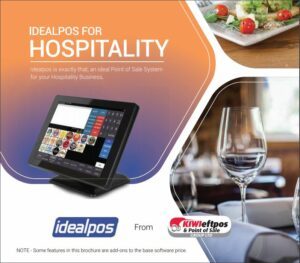
Subscribe to our email list and download the Idealpos Bars, Pubs & Clubs Brochure now.
Book a Free Bar,
pub & Club POS Demonstration

Fill in your details and our POS expert Mark Silvey will be in touch to arrange a time to do a free Idealpos and POS demonstration with you.
Bars, Pubs & Clubs overview
Fast, efficient, reliable and responsive. Our software helps keep your bar service running smoothly by allowing you to lay your screen out in the best possible configuration.
To further speed up service the use of Bar tabs is an ideal option. Options include using Idealpos' internal tabs or the use of third-party options such as Clipp and Tyro. These allow customers to open a temporary account which is closed at the end of the night, or when the patron wishes to leave the venue.
Many different promotions are available and able to be configured depending on your requirements. Many of which can also help improve your business including the ability to offer a happy hour, jackpot and raffles.
- Internal or Third-party Bar Tabs
- Promotions including Happy Hour, Jackpot and Raffles
- Coupons and Gift Vouchers
- Customisable POS Screen Layout for Fast Service
- Stock Exchange Interface
Features
Configurable POS Screen
Our configurable POS screen allows you to customise your screen to allow for faster more efficient service. By using images on the buttons representing different products, you make it easier for new staff who may not be used to them to quickly identify the item they are looking for.
Idealpos also allows the quick programming of the POS screen, even during the middle of a sale if required, to enable you to get your system perfect in any situation.
Used in some of Australia's most highly-reviewed bars, we know our software can stand up to even the toughest critic while still allowing your customer to enjoy a cocktail or two.

Strong Integrations
Open bar tabs on your phone using Clipp and leave the venue as soon as you like, without needing to go back to the bar!
That is the future, and the future is now. With a direct integration between Idealpos and Clipp, you have the ability to offer your customers the best way to open a bar tab in your premises. Seamless integration means less time spent on meaningless tasks and more time spent on customer service.
Technology Advances
No more walk-outs or insufficient funds. With Tyro’s BarTab function, customers pre-authorise their bar tab limit and hold onto their card. You can finalise the tab without seeing the card again and your customers are only charged for what they use. They won’t regret anything in the morning and neither will you.
Tyro Payments Limited ACN 103 575 042 AFSL 471951 is the issuer of its own financial products and the owner of this information. Tyro does not take into account your personal circumstances. Before deciding on any products please consider if they are suitable for you.
You can contact Tyro on 02 8907 1700 or at tyro.com/contact.
Bar Tabs
The use of Bar tabs allows you to give your customer freedom by being able to purchase items from the bar and finish multiple transactions quickly, then finalising the sale when they are ready to leave.
There are many advantages to using Bar tabs vs processing a sale for every transaction, the most beneficial being time-saving. Less time processing transactions means more time serving customers. The majority of customers who open a bar tab will generally have a higher spend rate, therefore increasing profitability.
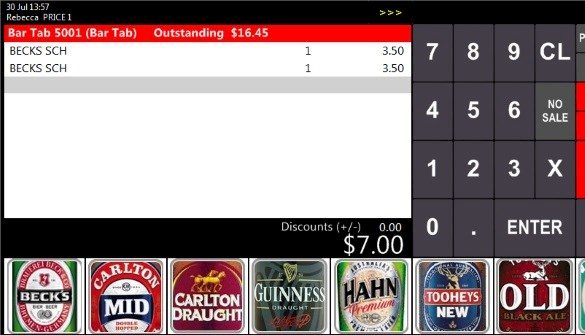
Happy Hour
Allows you to easily create a Special Price Schedule, or multiples of, to give your customers specials throughout the day, which may repeat each day for the week, or for a set time e.g a day or only an hour.
Has the ability to limit which customers can receive the specials or which POS terminals to host the specials on.
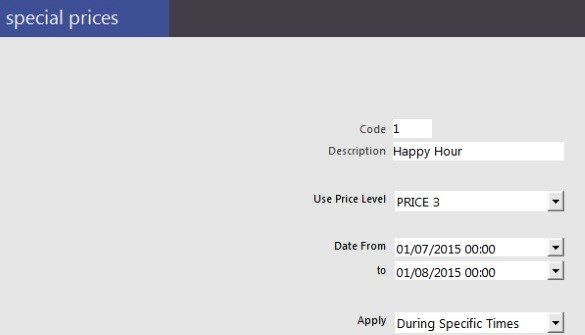
Stock Manage App
Idealpos utilises an iPhone app to allow you better management tools for the serious side of your business, stock control. With Stock Manage you are able to perform a stocktake on all your locations, transfer stock between locations, receive items into stock and assign barcodes to all items.
If required you can use a scanning device by Linea Pro which gives your phone extra functionality. This scanning device is not required, but it is if you want to scan all your items.
Stock Manage links directly to Idealpos and transfers data in a matter of seconds, allowing you to get on with the job you need to do.
Stock Exchange Interface
Customers love a gimmick, especially one that gives them a discount on their drinks. Or does it?
The Stock Exchange allows you set the prices fluctuations of certain items you want to sell with minimum and maximum selling values. As items are sold more than others, the price of the item increases while the items that are not selling so much decrease in price. You set the times the game goes for and even have the ability to 'crash' the market.
Raffles & Jackpots
Raffles and Jackpots can give your customers additional purchase values that may make your venue more appealing.
The use of Raffles will allow you to sell tickets for various prize draws. This is usually as common as a meat tray on a particular evening. Has the ability to link it with promotions so that bulk purchasing of tickets is less than if purchased individually e.g. "Buy 1 for $1 or 5 for $4".
Jackpots are an ideal way to record sales for a specific promotion offering a randomly selected winner either at the conclusion of the promotion or specific date. This function generally works best with customers linked to every sale making it easier to identify the winner, as opposed to each customer having to keep their receipt/s.
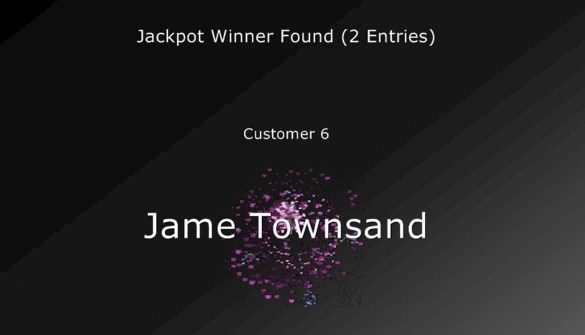
Singular Customisation
An advantage of Idealpos is the ability to fully customise a single POS terminal to bar settings, while other terminals in the restaurant may be configured towards food and table service.
The bar terminal may have default access to drinks and bar service functions whilst still being able to access any food items they require on a separate tab, as well as access to the table map for complete customer management.
Additional feature info
There are many features that are used in both restaurant and quick service which can also be used in the bar to good effect.
These include Coupon Promotions, Customer Display, Customer Rewards and Kitchen Printing to name a few.
By using Idealpos' in-built Training Mode, you are able to easily see how a feature may be beneficial to your business using your very own data!
Not sure what you need?
Just ask our friendly team!
Why is Idealpos the best?
- Reliable
- Easy to use
- Fast entry
- Barista & kitchen printing
- Customer loyalty and accounts
- Customer favourite transaction
- Well featured
- Great reporting
- APPs and interface
- Xero
- Handheld Ordering
- Q Jumper Mobile Ordering
Features
Customer Loyalty
Buy 10 & Get Your Next Coffee FREE!
If loyalty is a promotion offered in your cafe, then Idealpos is here to help. Simply by adding customers and linking them with either a code/number, a name or a barcode, Idealpos will track their rewards and store this information in the database.
For example each time a customer purchases a coffee, Idealpos will update their loyalty progress enabling you to let them know how many are required until their free one. When a free coffee is available you will be prompted at the end of the sale to ask them if they wish to redeem it. Redemptions can be accumulated and may be used within the one sale.
Hold Print
Hold Print is a function which can be used when you have a group of people sitting at the same table, but wish to order and pay for their meals individually. By using the hold print function this will prevent the POS terminal sending the order to the kitchen printer or monitor until the last person has placed their order.
This is commonly used in cafes and bistro settings and is able to work alongside bar tabs and restaurant features. It can also work across multiple terminals within the same venue, allowing more than one terminal to take orders on the same order or table number. This can be helpful for large group service.
Details of the order are able to be viewed at any time if required to check. When everything is exactly as the customers want, you can then finalize and pay for the item, this will send a single docket to the kitchen enabling your kitchen staff to easily prepare and send all meals out for the table at the same time.
Kitchen Printing
Save time and the hassle of walking from the table or terminal to the kitchen to deliver orders with a kitchen printer doing the job for you. No more illegible dockets with the chef trying to read a team members scrawl. Each order is clearly printed and can be on duplicate dockets for different courses.
Use Handheld Ordering and save the staff even walking to a terminal.
Idealpos has the ability to print to multiple printers at the same time, separating a single order automatically into the different sections where dockets may be required. In a café setting this is usually the kitchen and the coffee machine.
Order Numbers
Order numbers give you the flexibility to assign a number to a customer to deliver food and drinks and then re-use that number.
Not sure what you need?
Just ask our friendly team!




